openSUSE Server Distributions
Four comfortably boring distributions, how it always should be
Tumbleweed
For Developers, openSUSE Contributors, Gamers and Linux/FOSS Enthusiasts
Rolling release with the latest packages provided by the openSUSE Project.
Leap
For Sysadmins, Enterprise Developers, and ‘Regular’ server Users
Regular release with the benefits of both enterprise-grade engineering and community-developed innovation.
MicroOS
For single purpose server applications
Designed to host container workloads with automated administration & patching
Leap Micro
For edge, embedded, IoT and other deployments
Ultra-reliable, lightweight operating system built for containerized and virtualized workloads.

System got corrupted? Not a problem anymore
The Filesystem Snapshots feature keeps your filesystem in check by having continuous backups performed automatically when installing software and updates. Just boot from an earlier snapshot and bring your system to a working state in the matter of minutes.
Transactional server
The installer now supports a new system role Transactional Server, which is an outcome of the openSUSE Kubic efforts. This system role features a new update system that applies updates atomically (as a single operation) and makes them easy to revert should it become necessary. These features are based on the package management tools that all other SUSE and openSUSE distributions rely on. This means that the vast majority of RPM packages that work with other system roles of openSUSE distributions also work with the system role Transactional Server.
Install it how you want it
The openSUSE Installation process provides you with all the options you would possibly need. Want to install your system with mouse and keyboard? Load up the installer in graphical mode. Don't have a mouse on hand? Enable the terminal client and install it that way. Don't have physical access to the machine? Connect to the installer remotely and get on with the installation. It's that simple.
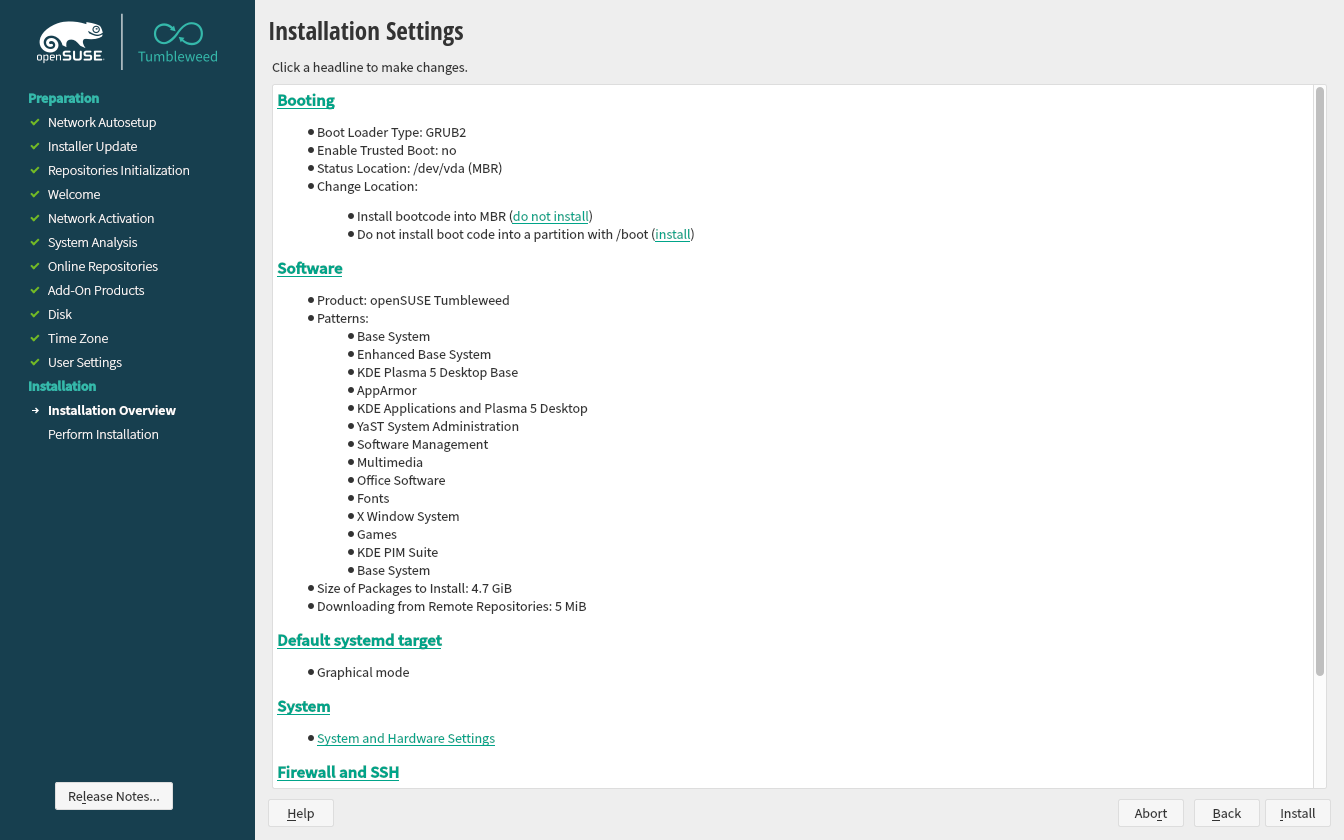
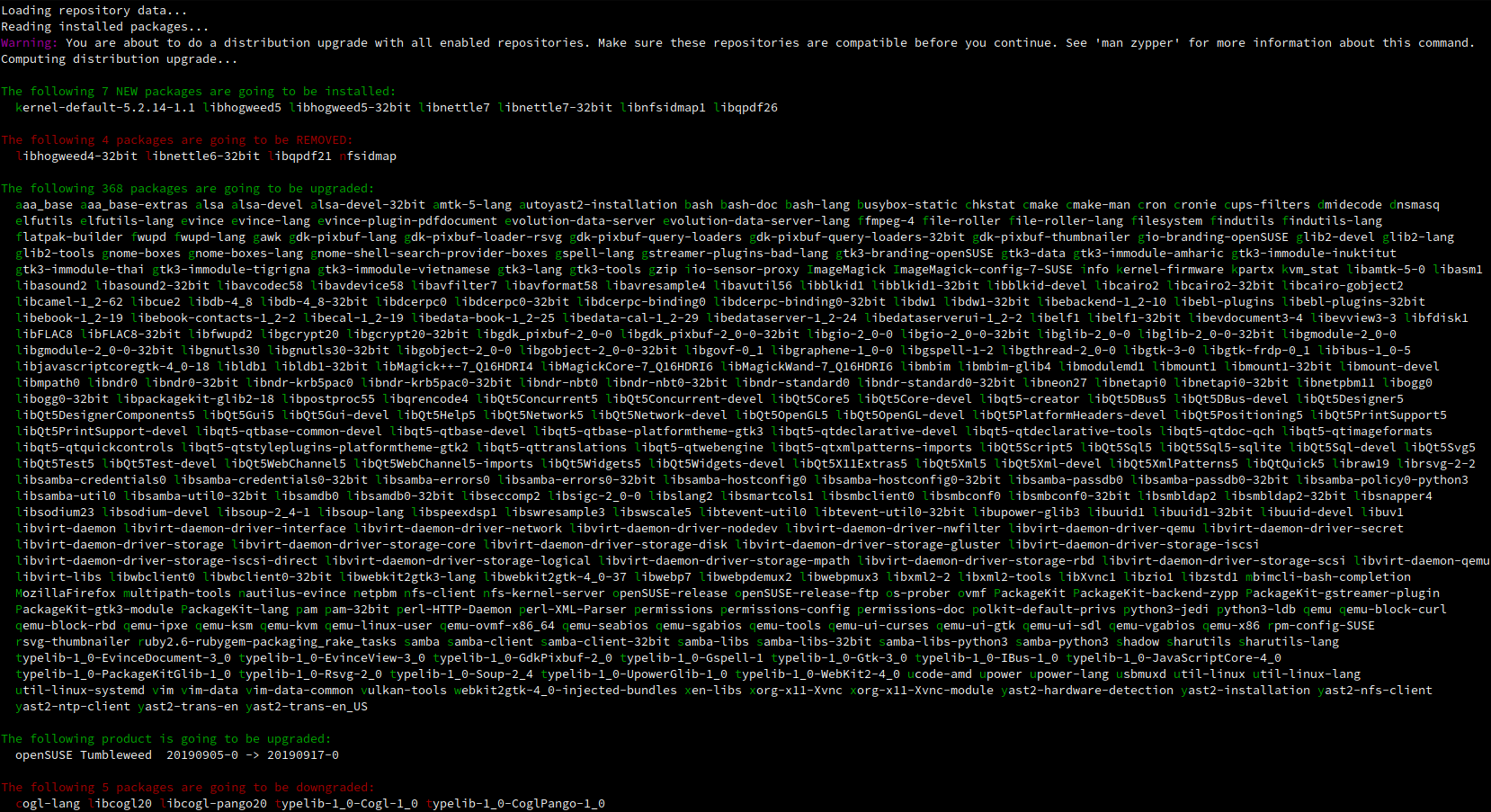
Zypper, your new favourite package manager
It's quick and easy to learn. Provides zypper-apt, a compatibilty layer for usage with apt and apt-get commands. It's based on libsolv, which guarantees both speed and reproducable resolving of dependencies. The interface is clear and appropriately coloured, for ease of reading. It's perfect, what else could be said?
Everything is transparent
From start to finish, every package which goes into the distributions has all of its sources and build scripts openly visible for everyone to see. Doubtful of a source? Just check it out on the build service.
Free software? Your choice
Packages in the distributions are divided into free and non-free repositories. Don't want to use non-free packages? You can easily disable the non-free repository. It's your choice, not ours.
Welcoming contributions
We try our best to please the community, and we can only make this happen when the community is vocal about what they need. That's why we ensure contributing is as easy as possible.

YaST, the best choice for the power user
One of the greatest system configuration tools helps you, the user, to setup every single aspect of your system. You no longer need to go through a plethora of configuration scripts or enter dubious commands to get the system setup as you need it.








