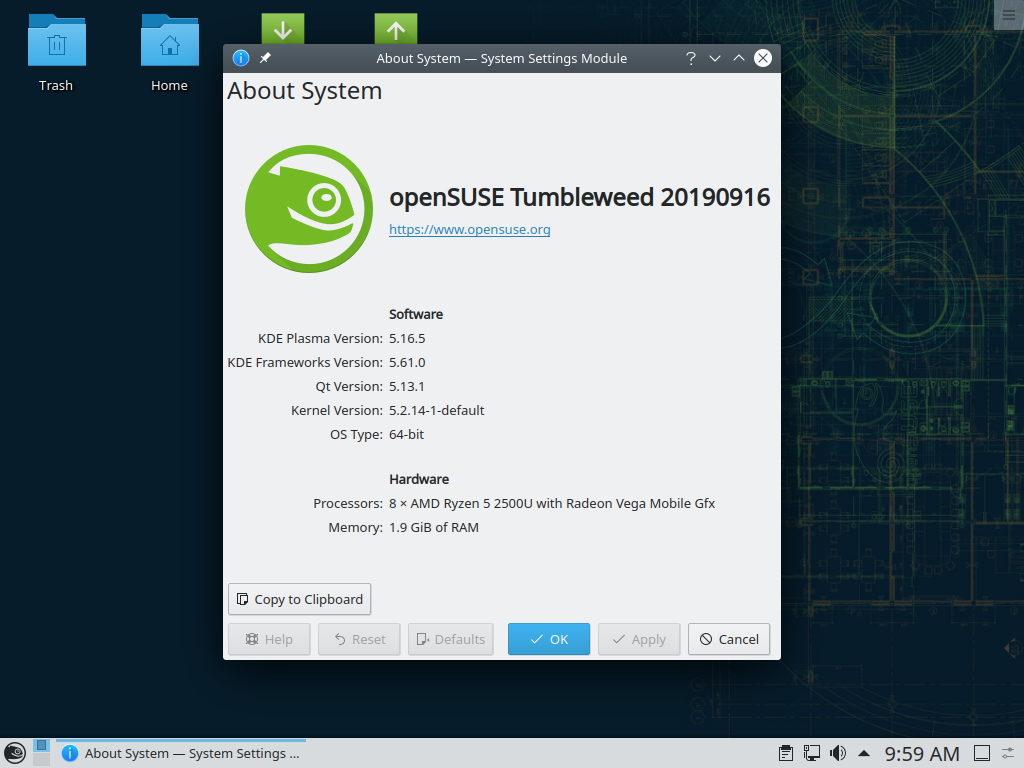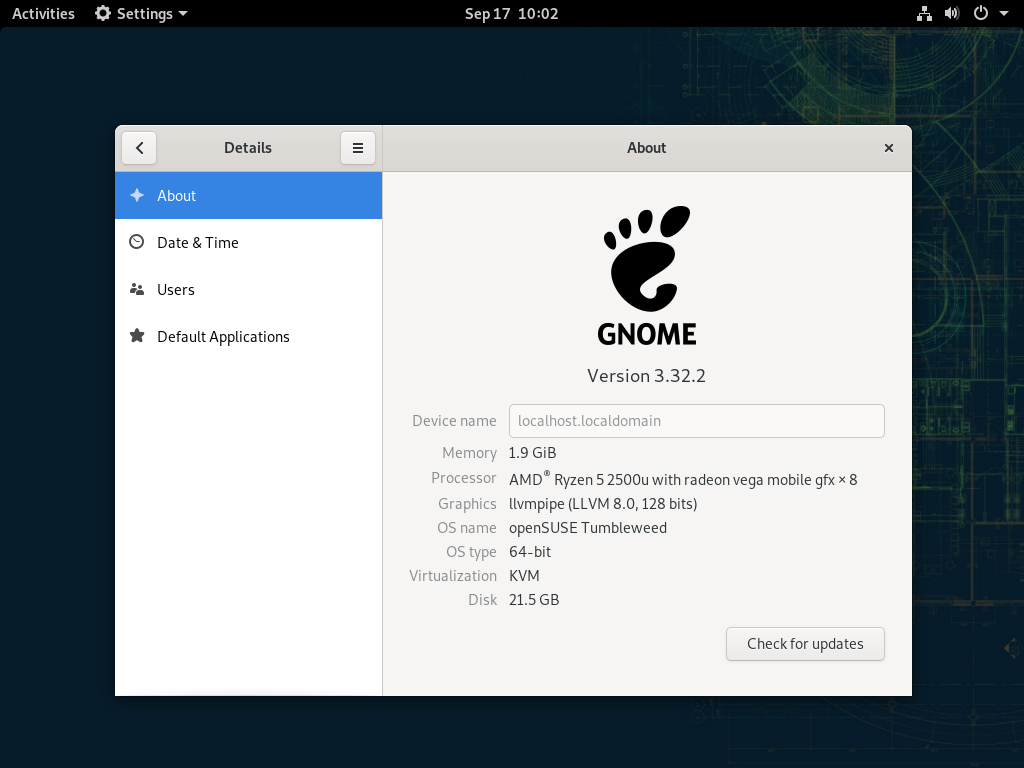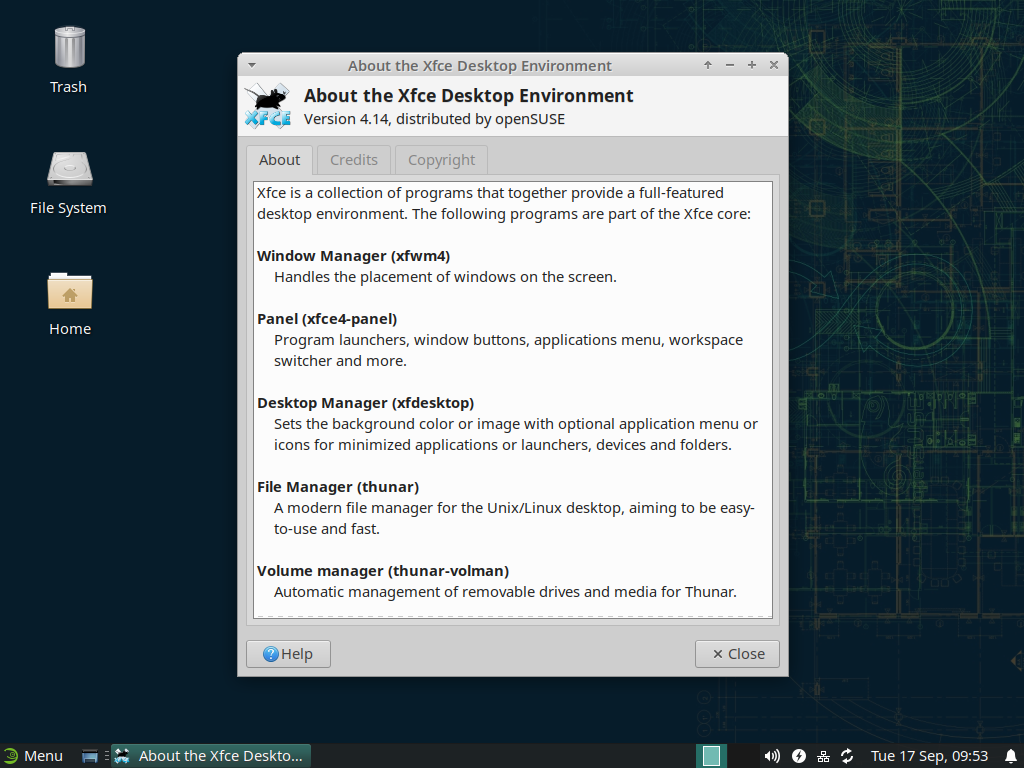openSUSE Skrivbordsdistributioner
De två distributionerna att härska dom alla (nu i grönt!)
Många skrivbordsmiljöer, tre som standard
OpenSUSE-bidragsprocessen möjliggör skrivbordsutveckling för alla, så du har valet att välja din favorit i installationsprogrammet. Vi har aktivt valt tre skrivbordsmiljöer och erbjuder ännu mer i den utökade programvyn i installationsprogrammet.

Skaffa programvara kunde inte vara enklare
Mellan oss att gå igenom varje webbplats för att få all programvara du kan behöva är mycket arbete. Programvarucentret online gör detta enklare genom att införliva programvara från en uppsjö av källor på ett ställe.
Allting är transparent
Från början till slut, varje paket som ingår in i distributionerna har alla sina källor och byggskripts öppet synliga för alla att se. Tveksam till en källa? Kolla bara in det på byggtjänsten.
Fri programvara? Ditt val
Paketen i distributionerna är uppdelade i gratis och icke-gratis förråd. Vill du inte använda icke-gratispaket? Du kan enkelt inaktivera det icke-fria förrådet. Det är ditt val, inte vårt.
Välkomnar bidrag
Vi gör vårt bästa för att tillfredsställa gemenskapen, och vi kan bara få detta att hända när gemenskap är högljudd om vad de behöver. Det är därför vi sett till att det är så enkelt som möjligt att bidra.

YaST, det bästa valet för ~ ~ expert ~ ~ -användaren
Ett av de bästa systemkonfigurationsverktygen hjälper dig som användare att konfigurera varje enskild aspekt av ditt system. Du behöver inte längre gå genom en uppsjö av konfigurationsskript eller ange tvivelaktiga kommandon för att få systeminstallationen som du behöver den.

Har systemet blivit korrupt? Inget problem längre
Funktionen Filsystem Snapshots håller ditt filsystem i schack genom att kontinuerliga säkerhetskopieringar utförs automatiskt vid installation av programvara och uppdateringar. Starta bara från en tidigare ögonblicksbild och ta ditt system tillbaka till ett fungerande tillstånd på några minuter.